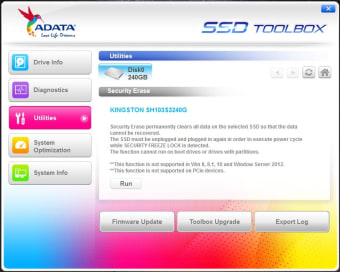Disk utility for ADATA SSDs
ADATA SSD ToolBox is a free utility for PC developed by ADATA. It serves as a companion tool for the company's line of solid state drive (SSD) storage solutions for computer devices. It offers essential information, as well as various options to tweak or configure them.
Just like with Intel Memory and Storage Tool and Samsung SSD Magician Tool, ADATA SSD ToolBox is meant for those who use storage solutions made by ADATA. It allows them to monitor the health of their drives and take advantage of features that improve their usability.
What does ADATA ToolBox offer?
The ADATA ToolBox utility has a clean and modern user interface. It uses a dual-pane layout, with the left side for navigating its five sections and the right serving as its main window. Up top is the Active Drive section where you can cycle among multiple drives, if you own more than one, using the drop-down menu. The first tab is Drive Information, which shows its health, temperature, and capacity.
Next, you have Diagnostic Scan for conducting either a Quick Scan or a Full Scan to check for errors. Then, you have the Utilities section that offers options to Secure Erase your drive, check for updates to your firmware of the toolbox itself, and an Export Log feature. Following that, there's System Optimization that helps optimize your drive or your operating system using Standard or Advanced modes.
Last up, it's System Information wherein you can see some basic information about your PC. This is also where you can refer to the Help and User Manual guide, as well as register to ADATA's software and support program. When it comes to compatibility, just note that not all models are supported. You can see the full list on the official download web page.
Maximize your ADATA SSDs
If you happen to own and use storage solutions, such as SSDs, made by ADATA, the ADATA SSD ToolBox is a utility that is worth checking out. It serves as a great companion tool to be able to monitor the health of your drives, as well as perform other things like diagnostics, optimizations, or even a secure wipe of all your data. Give this one a try.